Flashlight 9.7.0.20230719
Free Version
Flashlight App – Use Your Phone as a Flashlight
Do you have difficulty seeing at nighttime? Want to have a flashlight on hand when traveling at night? If yes, then this flashlight app can be of great use to you. Flashlight is a useful app that helps you see in the dark and signal for help by switching on the flash of your phone's camera. It converts your Android device into a flashlight. You just need to tap a button to get light pouring out from the back of your phone. This app uses the flash accompanying your phone's camera for producing light. It keeps the flash open so that you can see in the dark and perform any task without encountering any trouble. You can turn off the flash by pushing the same button you used to open it.
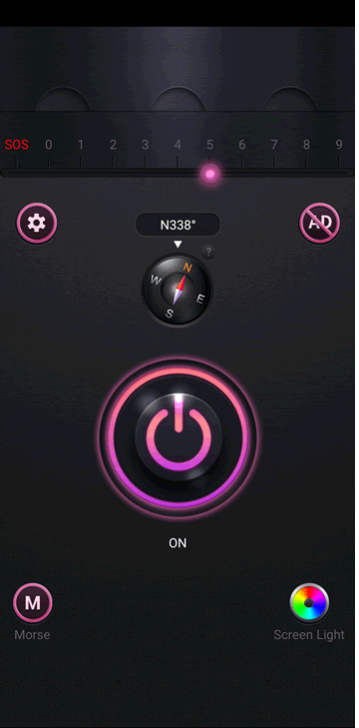
Flashlight has a simple user interface that is very easy to interact with. This flashlight app also has an elegant design and layout too. It resembles a real-life torch and has a large On/Off button located in the center of the home screen. You just have to click the button once to switch on the flashlight. If you wish to close the flashlight, you just need to click the button in the center again. Similar to real-life flashlights, you will see a bezel at the screen's top end. This bezel is for the strobe feature. You can swipe your finger at the bezel to control it and determine the level of strobe you want. The strobe feature has 9 levels. Each level represents the number of times the flashlight will blink.

This flashlight app lets you send out an SOS signal using both the strobe feature as well as the Morse code feature. You will find the SOS signal on the extreme left of the bezel that is used for controlling the strobe feature. Just swipe the pointer atop the bezel to the 'SOS' level and the flashlight will start blinking in an SOS pattern. The Morse code feature can be accessed by clicking the 'M' button located at the bottom-left corner of the screen. You will be directed to a separate screen where you can enter text messages. The messages you type will be instantly converted into Morse code. You can then click the 'transmit' button located at the screen's right to begin transmitting this code using the flashlight.

Flashlight offers a navigational compass to you too. This compass can be found just below the Strobe bezel. You can use it for finding out the direction you are going in. This feature can come in handy if you get lost while traveling at nighttime and don't have GPS to guide you. You can calibrate the compass for your device by moving your device in a 'figure of 8' pattern. This flashlight app also provides various customization options to you. They can be found in the 'Settings' menu. You can access this menu by clicking the gear icon located just below the 'SOS' level of the Strobe. There is a Screen Light feature also available in this app that allows you to color your phone screen in a variety of colors.
Features:
- Simple user interface
- Elegant design and layout
- A large On/Off button
- Strobe feature with multiple levels
- Send out SOS signal with Morse code feature
- A navigational compass to see where you are going
- Screen Light feature for coloring your screen in various colors
- Various customization options available
Conclusion:
Flashlight is an app designed for people who travel during the night and need a flashlight for doing simple tasks. It allows you to turn your phone into a torch and use it for lighting up dark spaces and rooms in an instant. It is a flashlight app worth having on your phone if you have trouble seeing in the dark.
Our Recommendations